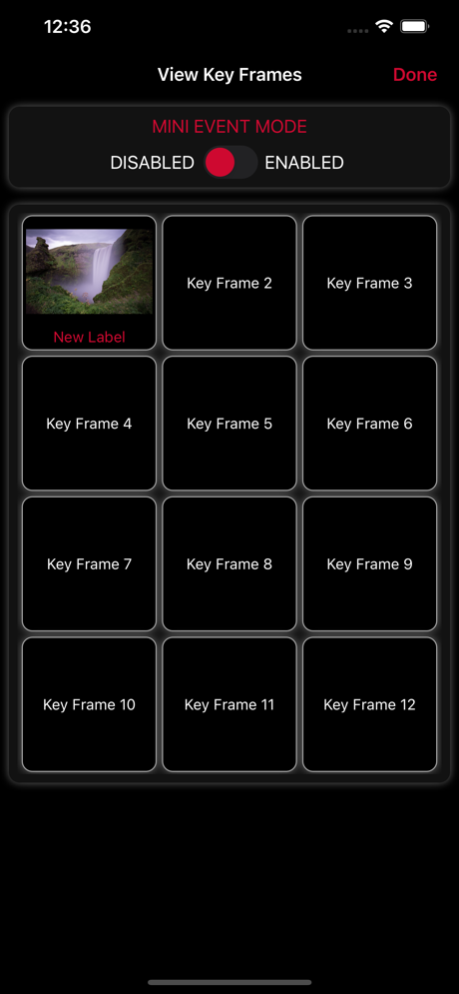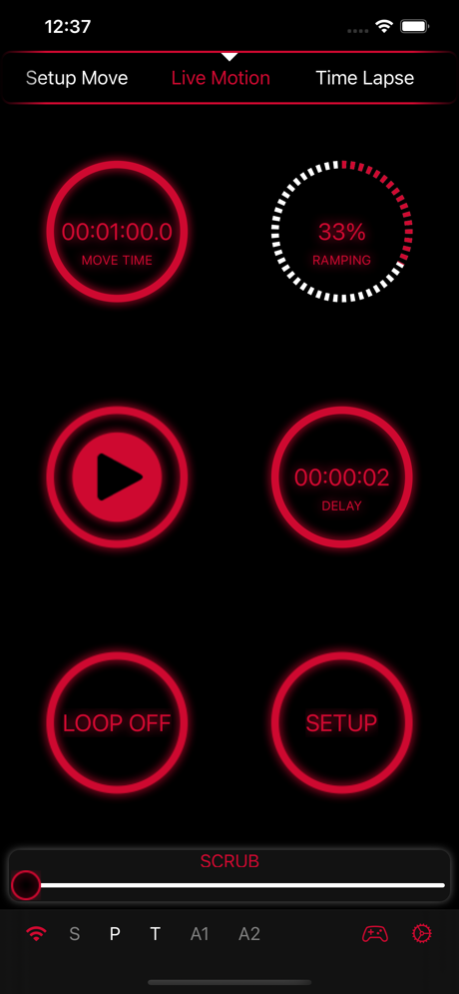CineShooter Remote 2.5.8
Continue to app
Free Version
Publisher Description
CineShooter Remote gives users incredible control of their Kessler CineShooter motion control system. We've refined the user interface to simple and easy-to-use dashboards. Programming a move has never been easier. Move the motors into position and record a keyframe. CineShooter Remote now allows for up to 12 keyframes. Once ready, select a playback option such as live, time lapse, or stop motion. You can also manually move individual motors via a virtual joystick or slider.
Emulation mode, new to version 2, allows you to move motors by changing the orientation of your device. Taking cues from kOS, Mini Event Mode allows you to go to specific programmed positions with a tap of a button - even change the transition time to speed up or slow down on the fly. We've also added full support of PlayStation and Xbox controllers. The remote app is a no-brainer for anyone who has a CineShooter.
Mar 5, 2024
Version 2.5.8
* Requires iOS 16.
* Requires and includes CineShooter firmware version 1.0.1.98.
* When selecting a Time Lapse or Stop Motion Exposure amount, additional choices have been added in five second intervals up to two hours.
* Various bug fixes and UI/performance improvements.
About CineShooter Remote
CineShooter Remote is a free app for iOS published in the Screen Capture list of apps, part of Graphic Apps.
The company that develops CineShooter Remote is Kessler Crane Inc.. The latest version released by its developer is 2.5.8.
To install CineShooter Remote on your iOS device, just click the green Continue To App button above to start the installation process. The app is listed on our website since 2024-03-05 and was downloaded 0 times. We have already checked if the download link is safe, however for your own protection we recommend that you scan the downloaded app with your antivirus. Your antivirus may detect the CineShooter Remote as malware if the download link is broken.
How to install CineShooter Remote on your iOS device:
- Click on the Continue To App button on our website. This will redirect you to the App Store.
- Once the CineShooter Remote is shown in the iTunes listing of your iOS device, you can start its download and installation. Tap on the GET button to the right of the app to start downloading it.
- If you are not logged-in the iOS appstore app, you'll be prompted for your your Apple ID and/or password.
- After CineShooter Remote is downloaded, you'll see an INSTALL button to the right. Tap on it to start the actual installation of the iOS app.
- Once installation is finished you can tap on the OPEN button to start it. Its icon will also be added to your device home screen.